Chat in interest aka "talk to the price"
This article covers the interest chat feature.
List View
you can open a chat window by clicking on the message icon on the interests. A chat window opens in the bottom right side of the screen
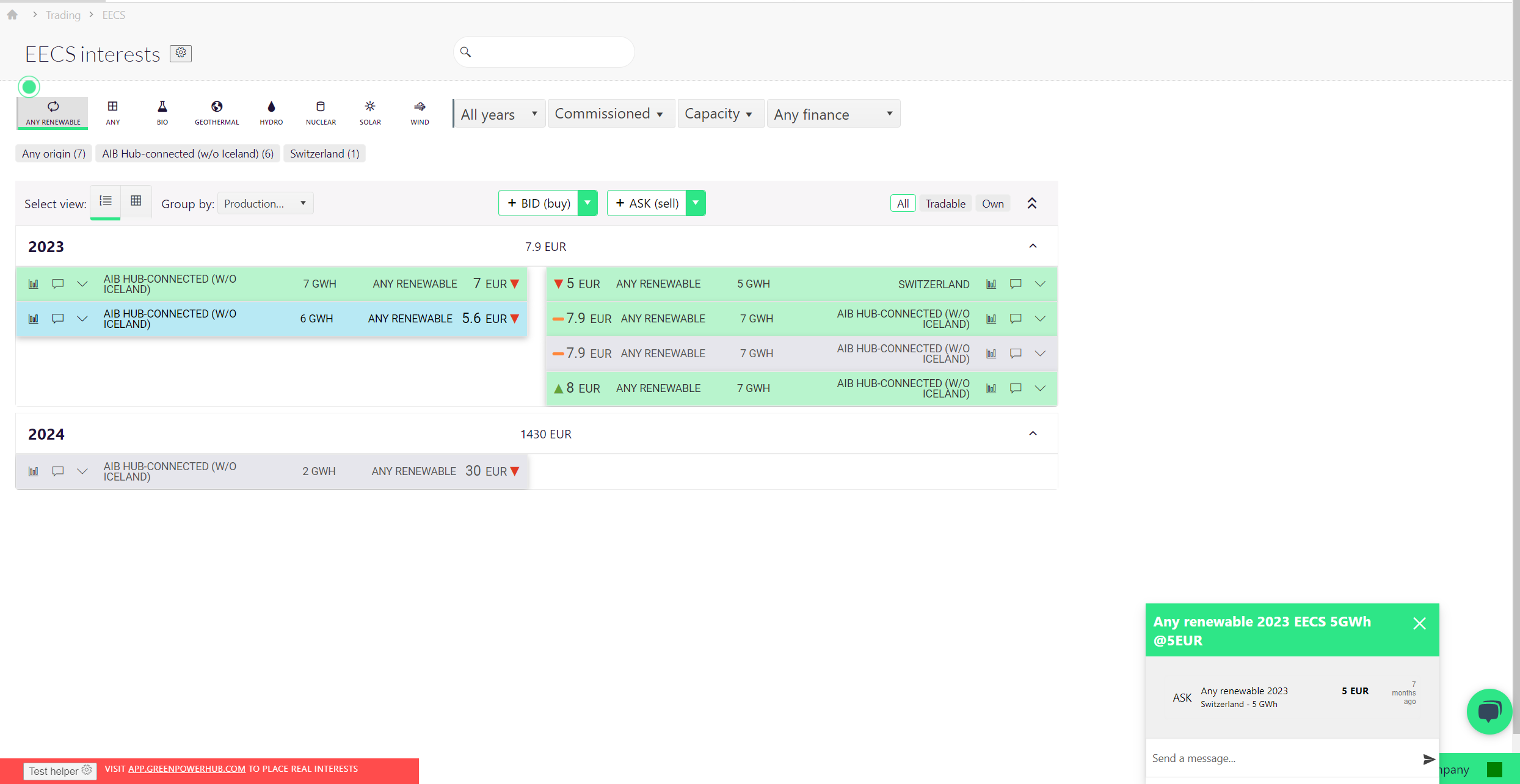
Grid View
You can find the chat by opening any interest. On mobile you will find the chat up top and you toggle the visibility with the open/close chat button.
Using the chat feature you can discuss the interest with its owner.
Anonymous messages
All users can send chat messages to the interest owner.
Both parties send messages anonymously. You may reveal your identity at your own discretion.
Notifications & finding old messages
If you receive a message you will get notified by email and a red number will appear in the menu.
You can find all messages by navigating to your message dashboard.