API and PowerBI
How to connect with PowerBI to our APIs
Please find below the steps to setup PowerBI against GreenPowerHub APIs.
This is just a Proof of Concept to show how to get connected.
For PowerBI help please seek PowerBI expertise.
In a PowerBI file goto Transform data (PowerQuery):

Click New Source:
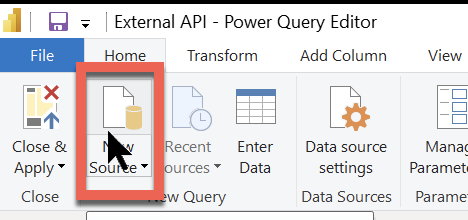
Select Web (or search and find Web):
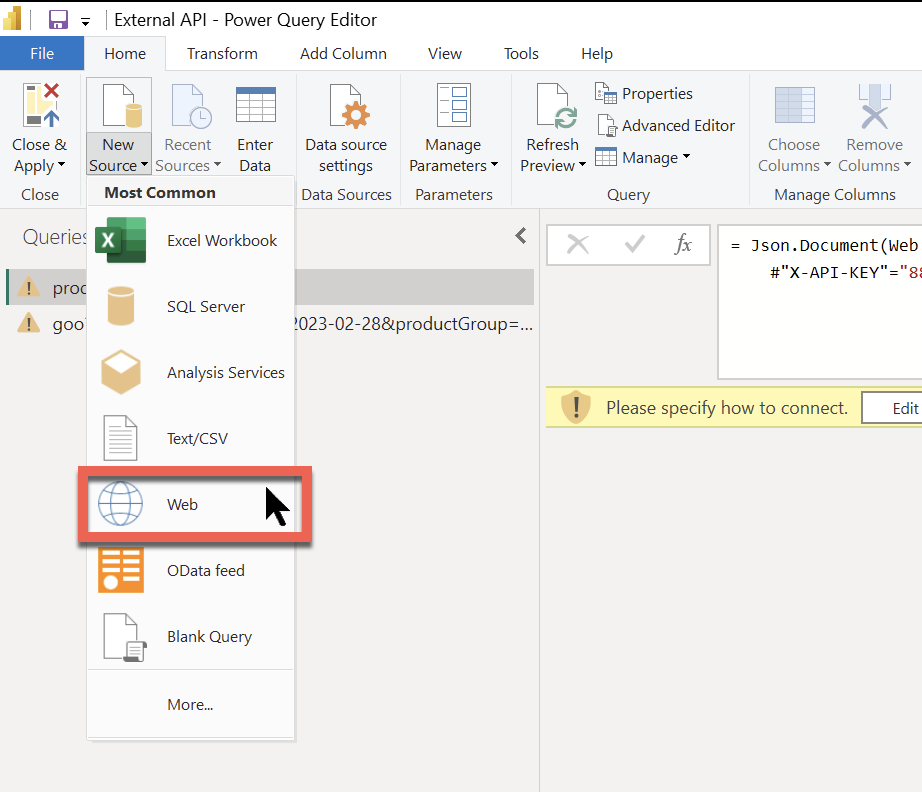
Select advanced in the dialog:

Add headers etc as shown below:
Here we have used the url:
https://api.greenpowerhub.com/dev/closing/v2/goo?start=2023-01-01&end=2023-03-01&productGroup=eecs&skip=0&take=50&productId=8712
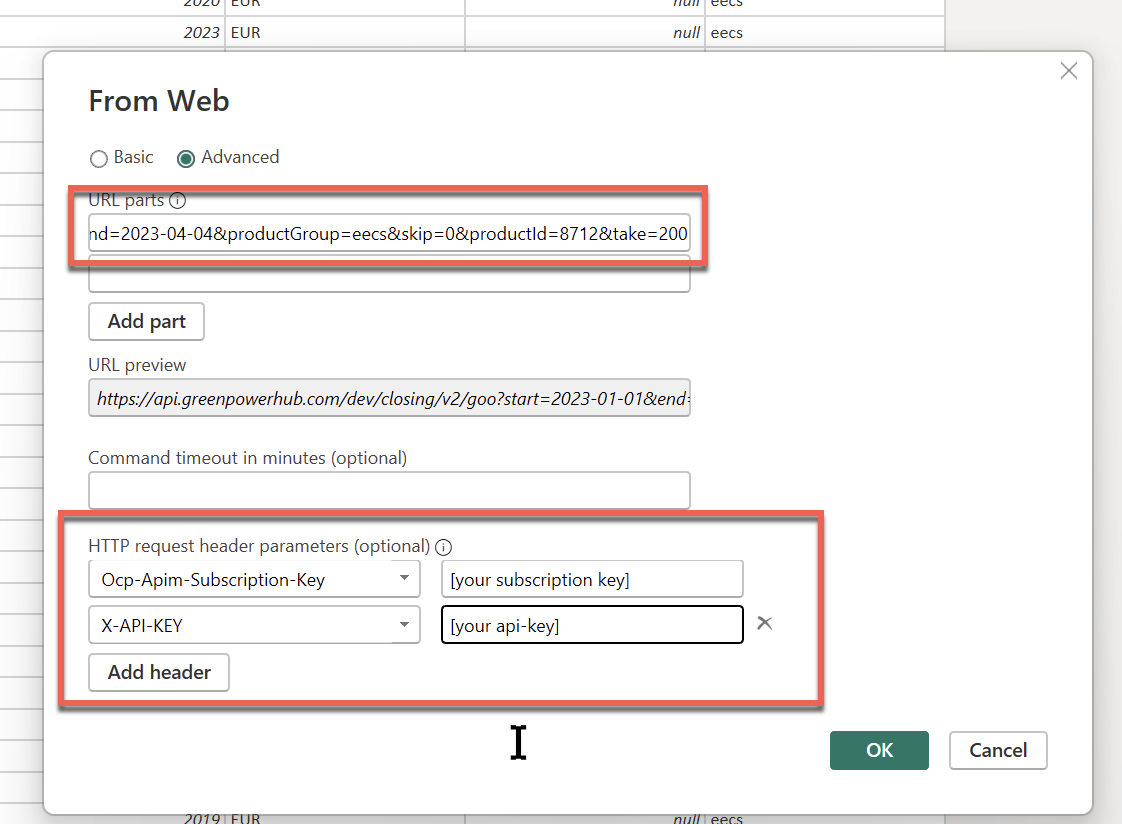
That's it. You should now have a query with data ready to be used in PowerBI.
PS. Remember that your keys only work for one environment, either DEV or APP.
See references below for further details.
References: