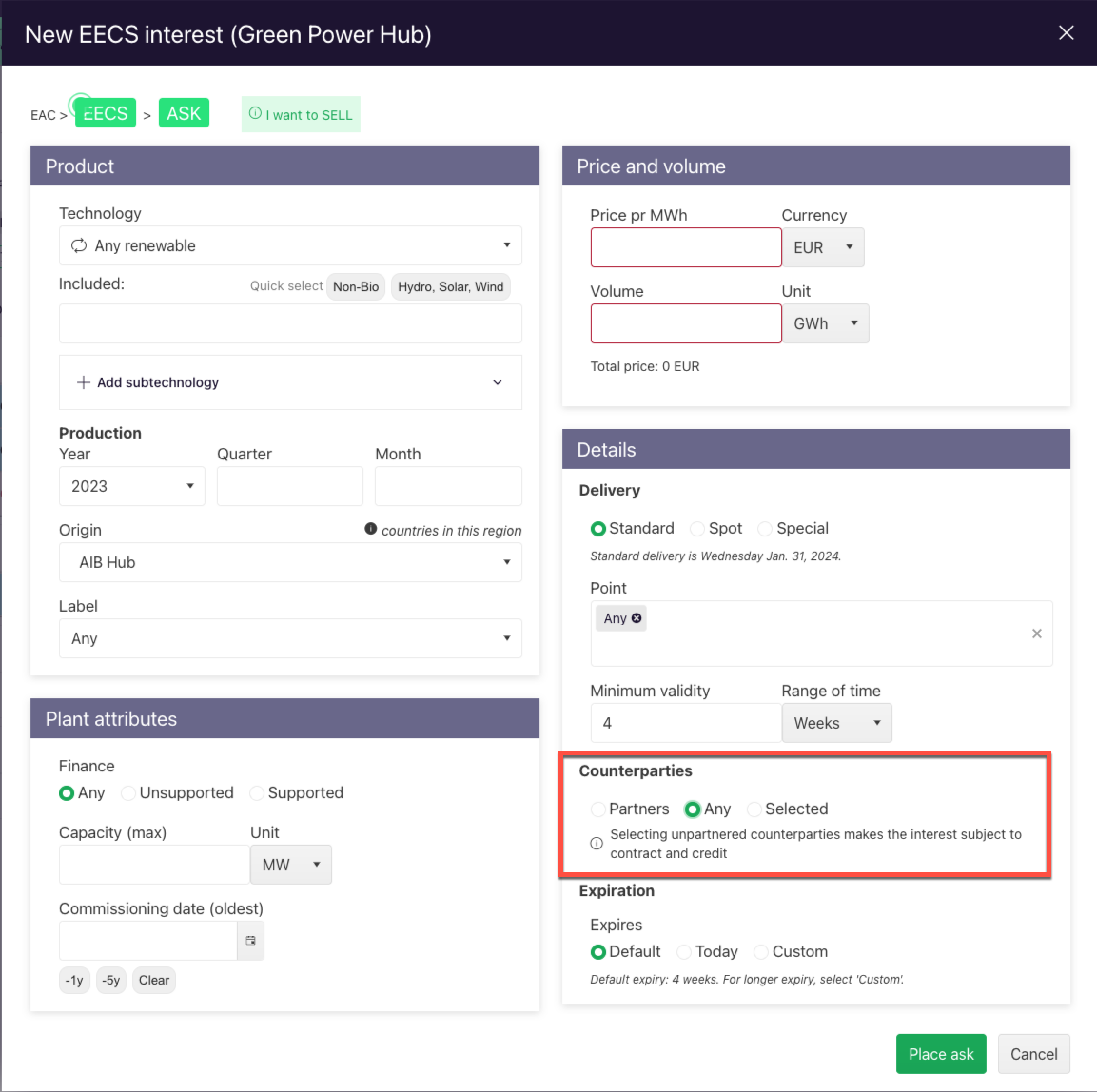What does the different button colors mean?
Green, Red, Grey or Blue, why do we use different colors on the buttons, and how does it affect trading?
 Your company - no trade (grey)
Your company - no trade (grey)
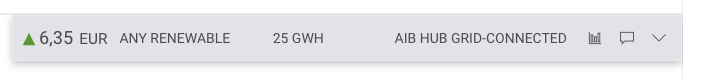 This interest is from your own company.
This interest is from your own company.
 Partner - trade ok (green)
Partner - trade ok (green)
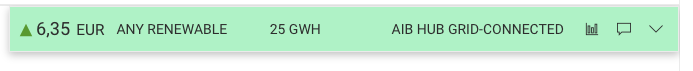 This is a partner's interest and you are allowed to trade it. Both your and your partners product/credit limits are taken into consideration.
This is a partner's interest and you are allowed to trade it. Both your and your partners product/credit limits are taken into consideration.
 Non-partner/non-credit - no trade (red)
Non-partner/non-credit - no trade (red)
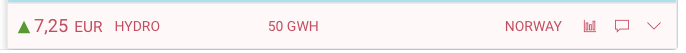
This is an non-partner, paused partner or a partner outside of credit limits on any side, you can not trade, but feel free to chat with the poster of the interest by pressing 
 Subject to contract & credit - trade ok (blue)
Subject to contract & credit - trade ok (blue)

Blue means the interest is subject to contract and credit (STCC). You can trade it, but the final deal will be dependent on getting credit approval on both sides.
HOW CAN I CONTROL THIS WHEN I AM PLACING AN INTEREST?
You can choose who can buy/sell your interests by setting the appropriate value in "Counterparties" field in the interest dialog:
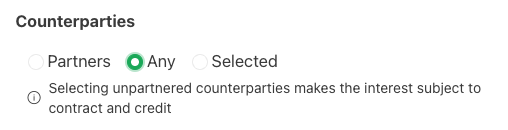
See below for full picture: