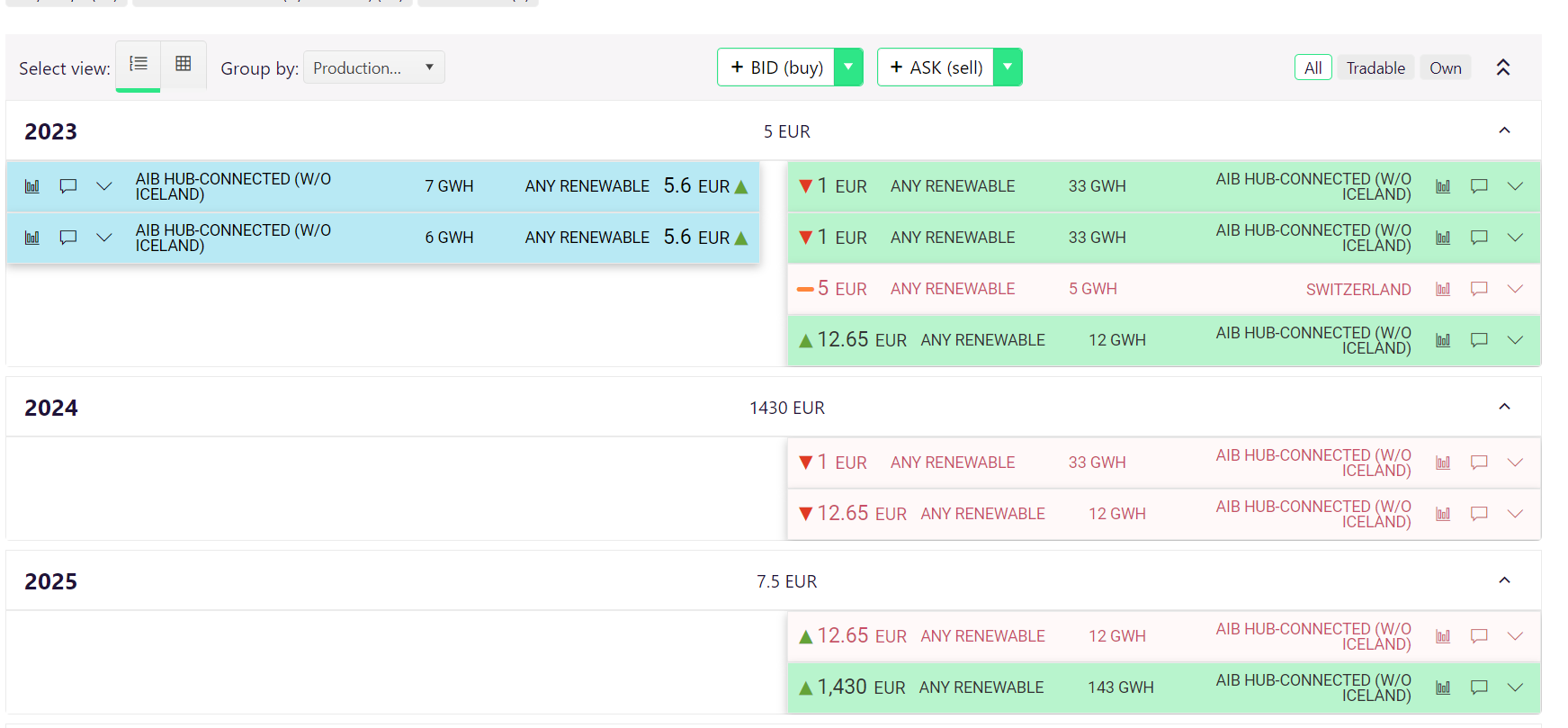Add a partner
Adding partners is essential to increase the reach of your interests
Partnership
Go into the Company menu, choose Partners.
Under Active partners you can see your trade partners and non partners you have traded with before with the number of trades completed with each company.
- To add new partners go to Available.
- To manage your partners go to Partners.
- To accept received invitations go to Received.
- To see your sent invitation requests go to Sent.
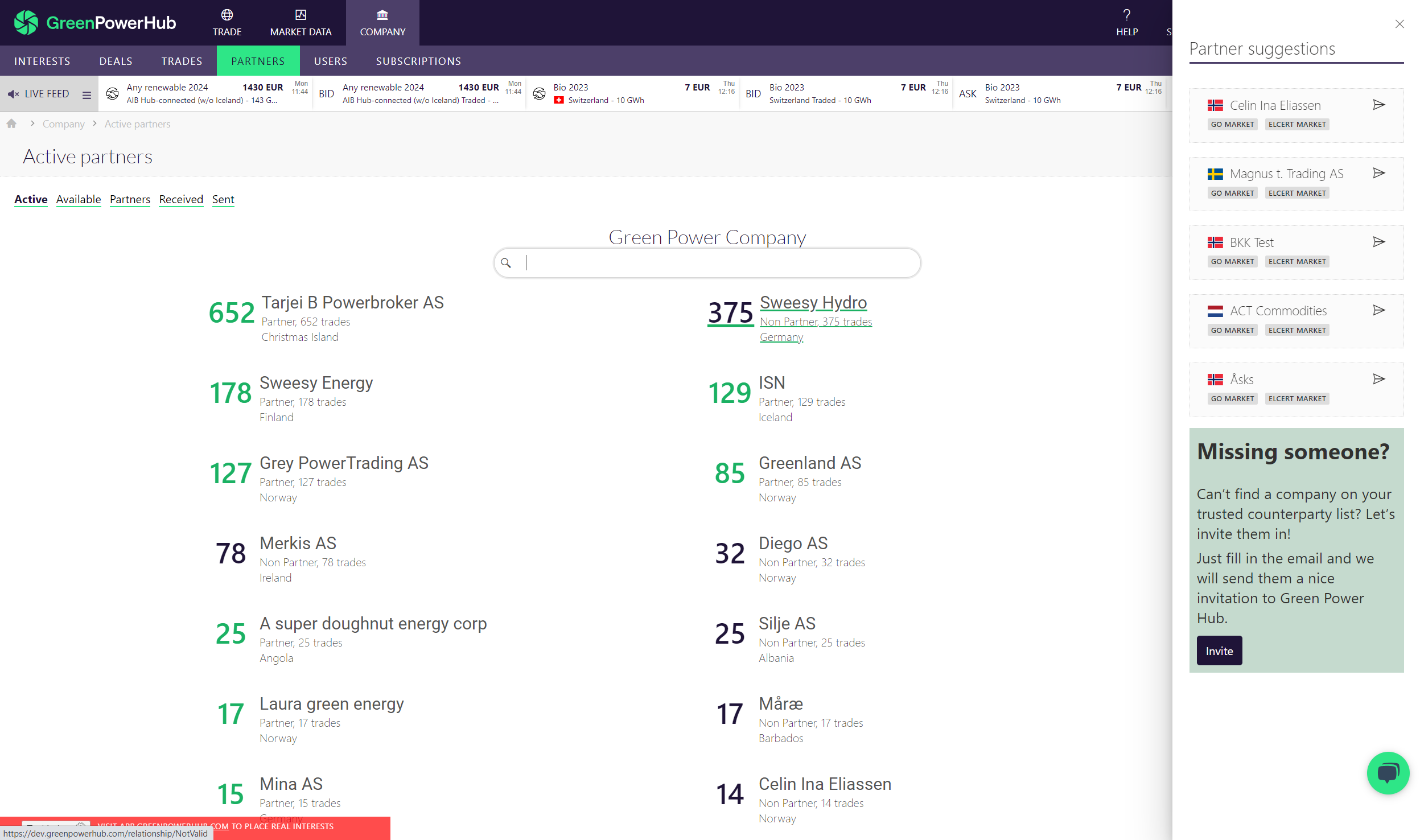
Invite a partner
Under Available tab, click send invitation to the company you wish.
You can limit the partnership to specific product (EECS, IREC, etc.) and limit each product to a certain exposure year.
You can invite a partner and limit the trading with the partner to Spot EECS and IREC Y+1.
Limiting is done anonymously without informing the counterpart, more on limit options.
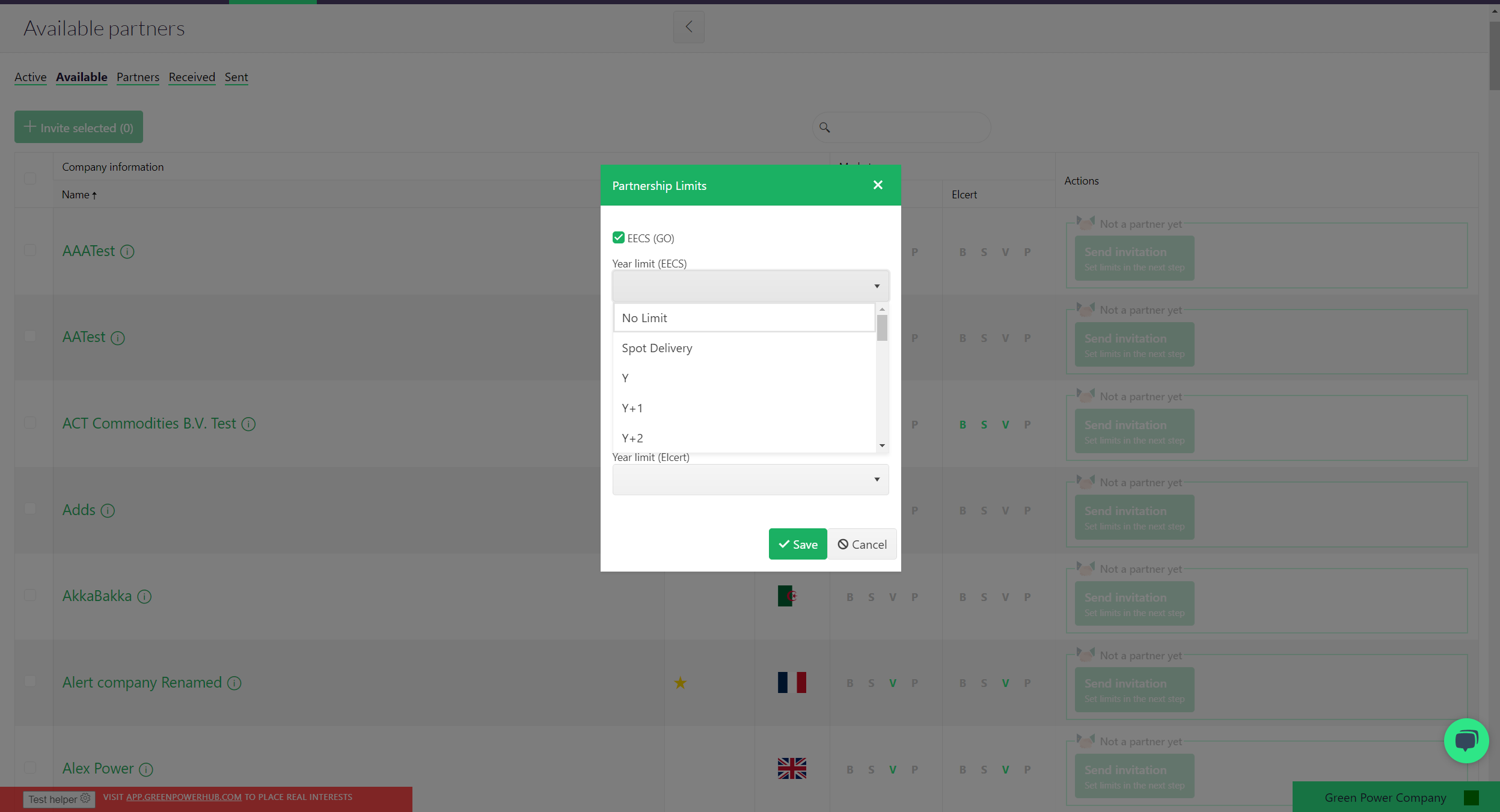
Invite All
To send an invitation to all available companies in the market you can select the checkbox at the top left of the list, and then invite selected:
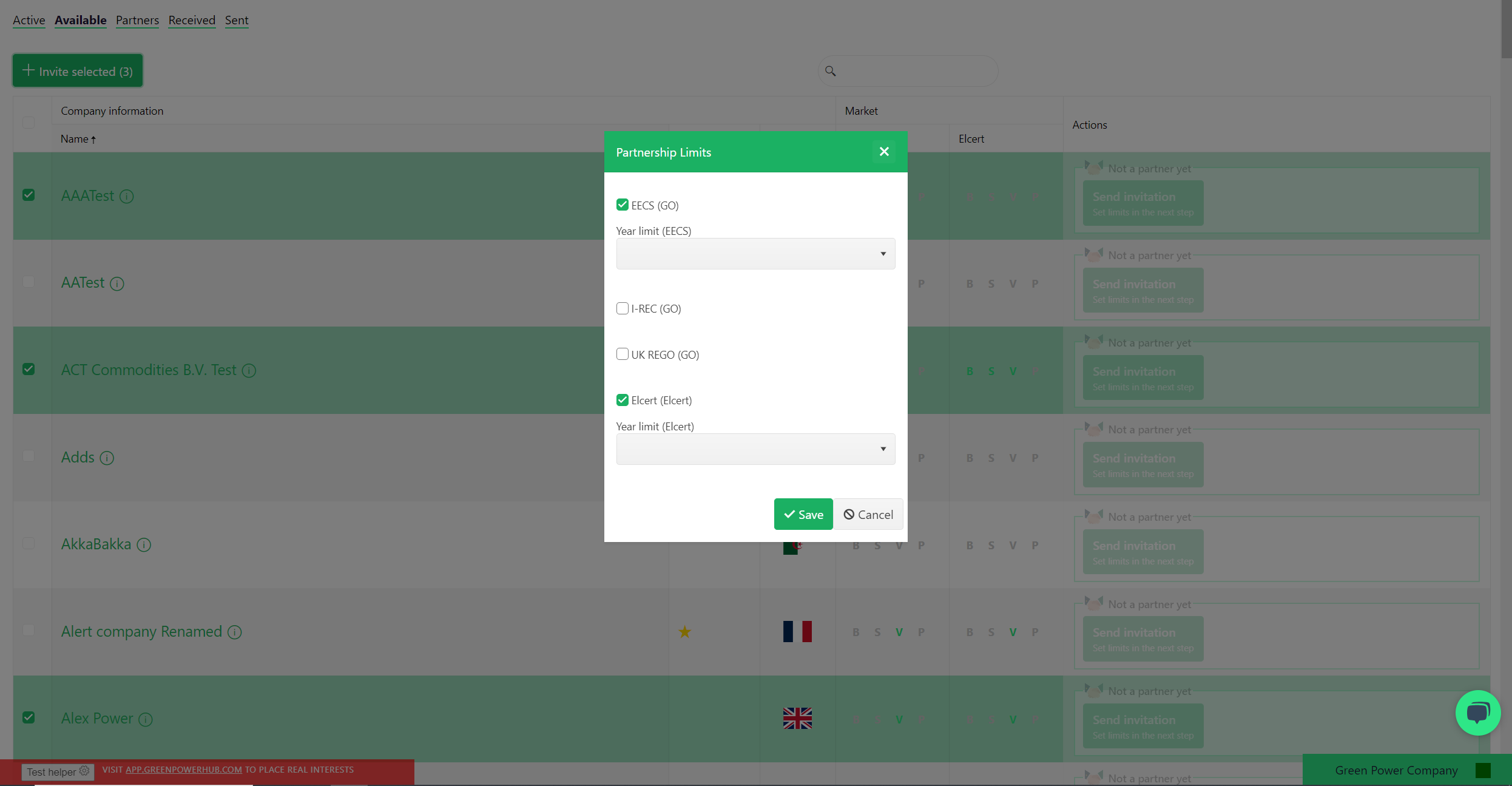
When ready you click invite selected, and each partner will get a custom email with an invitation from you to become partners.
Example email:
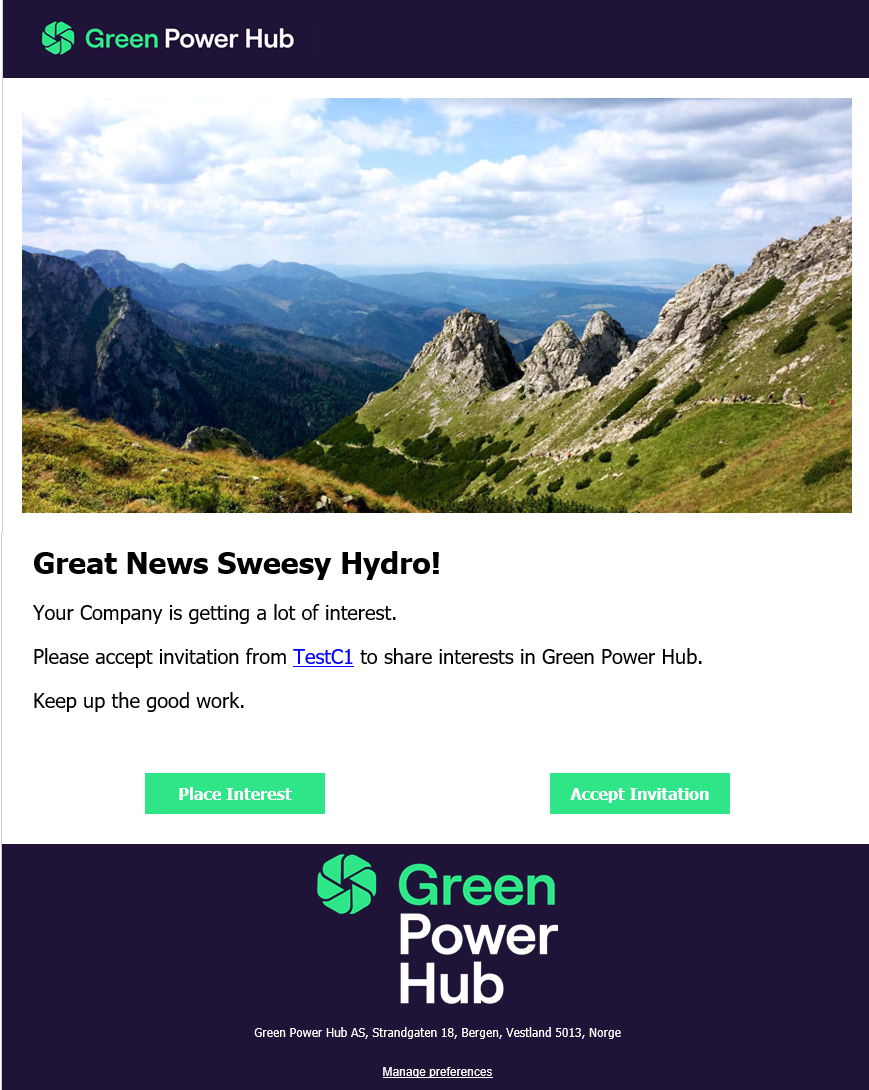
Accept partner request
The only thing left is for your partner to approve the request and you are good to go:
Partnership established
After you have established partnership with some companies you will start to find green interests in the market from partners for interests within the limitations you and your partner set.