Accept a partner request
Approve Trade Partners in just two clicks
Partnership
Go into the Company menu, choose Partners.
Under Active partners you can see your trade partners and non partners you have traded with before with the number of trades completed with each company.
- To add new partners go to Available.
- To manage your partners go to Partners.
- To accept received invitations go to Received.
- To see your sent invitation requests go to Sent.
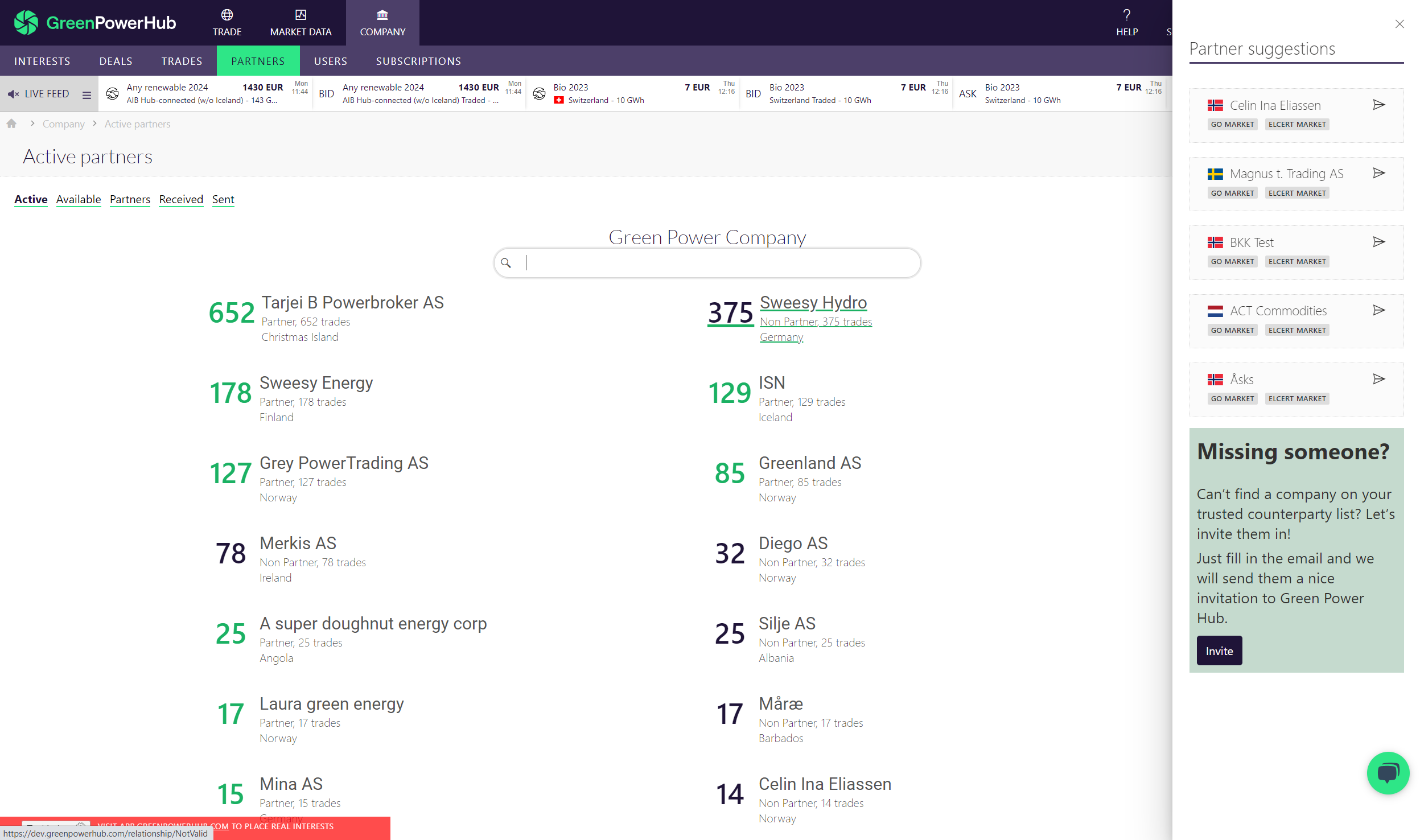
Accept from email
Accepting a partner request is as easy as clicking accept invitation:
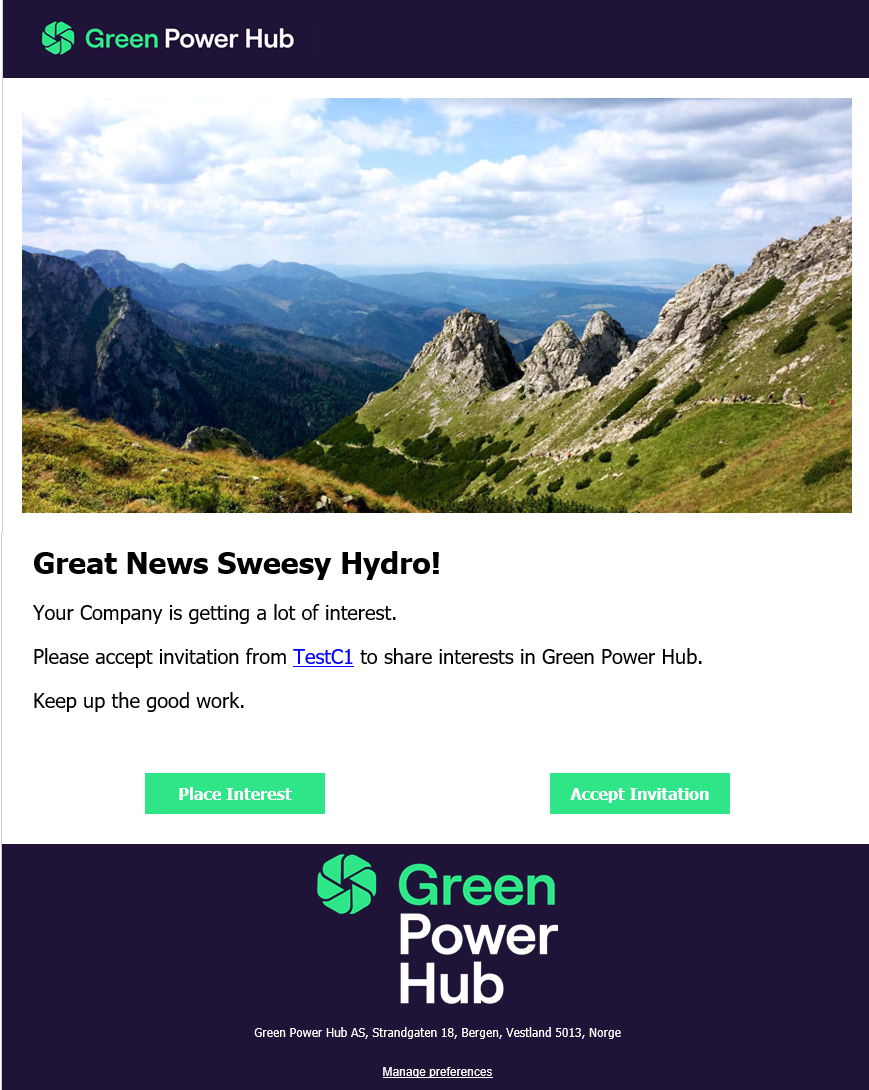
And then clicking Accept invitation in the next screen:
You can select the limitation of the partnership as in sending invitation:
you can limit the products you are open to trade with the partner and limit each product separately by year, you can for example trade EECS Y+1 (production next year or earlier) or SPOT or DY+1 (delivery next year or earlier), more about limit options.
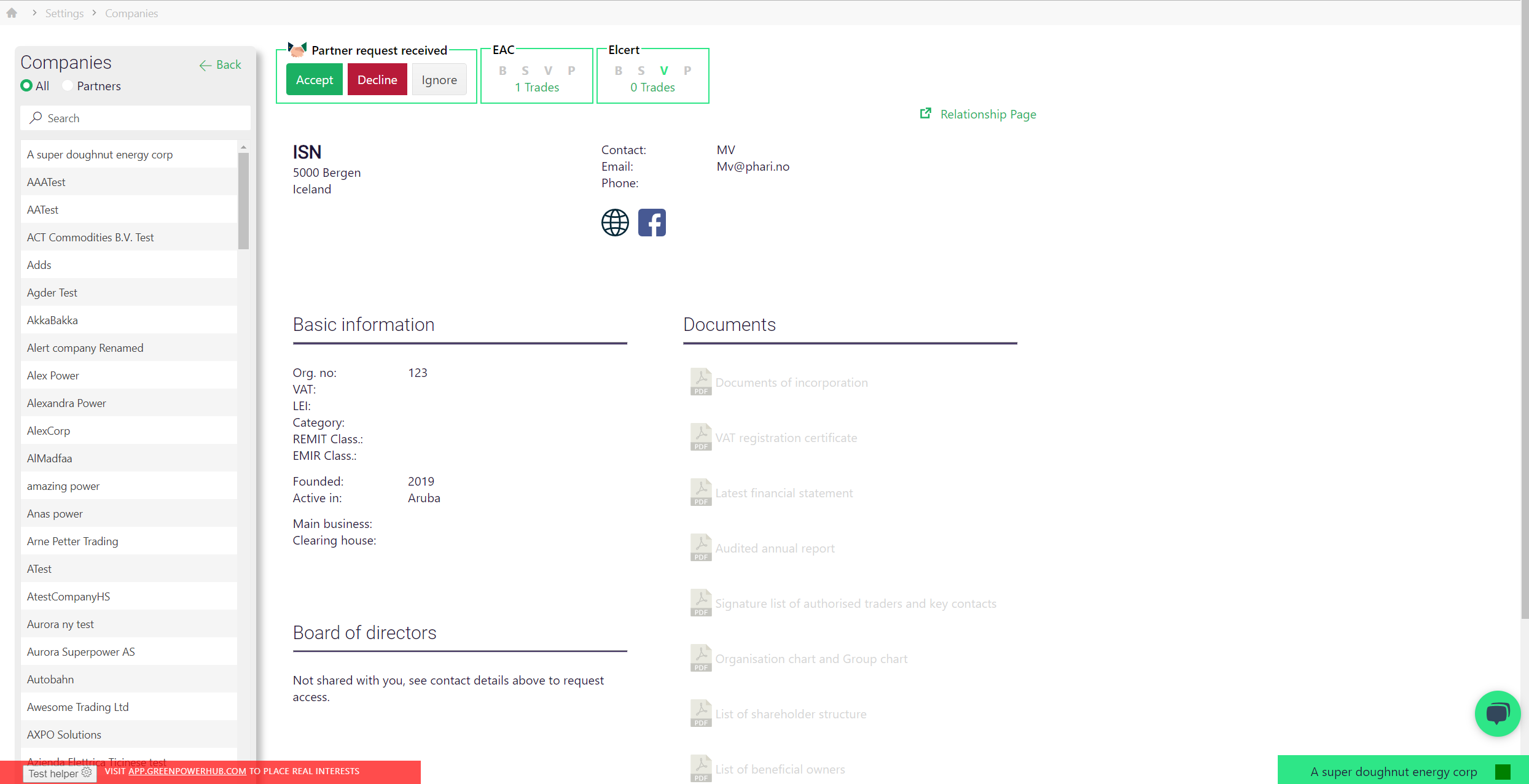
Your counterpart is now approved and you can trade partner interests (green, see image below)
as well as interests that are Subject to Contract and Credit (dark blue in image)
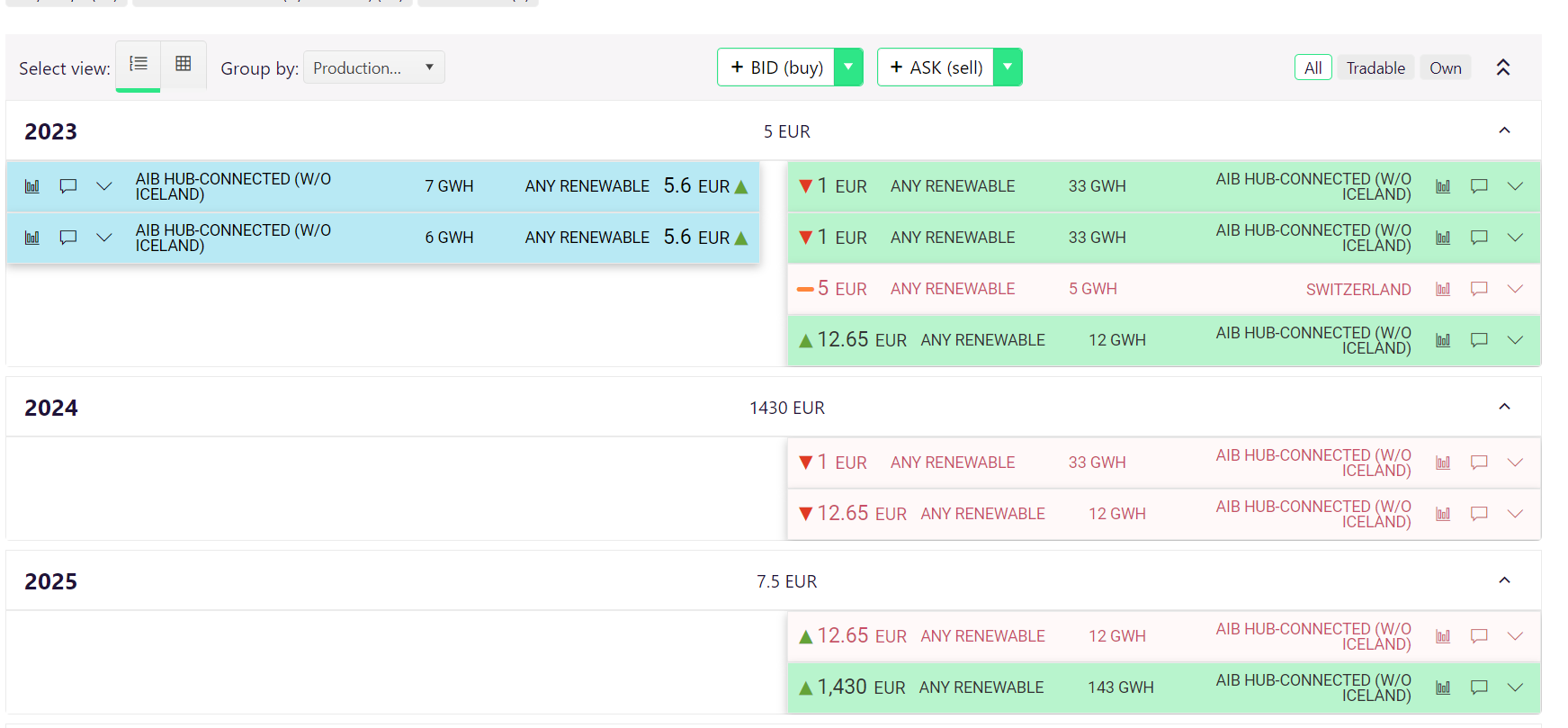
Accept in Green Power Hub (GPH)
You can of course approve partner requests directly from within GPH by clicking Trade Partners and Select Received and then Accept invitation from the company.
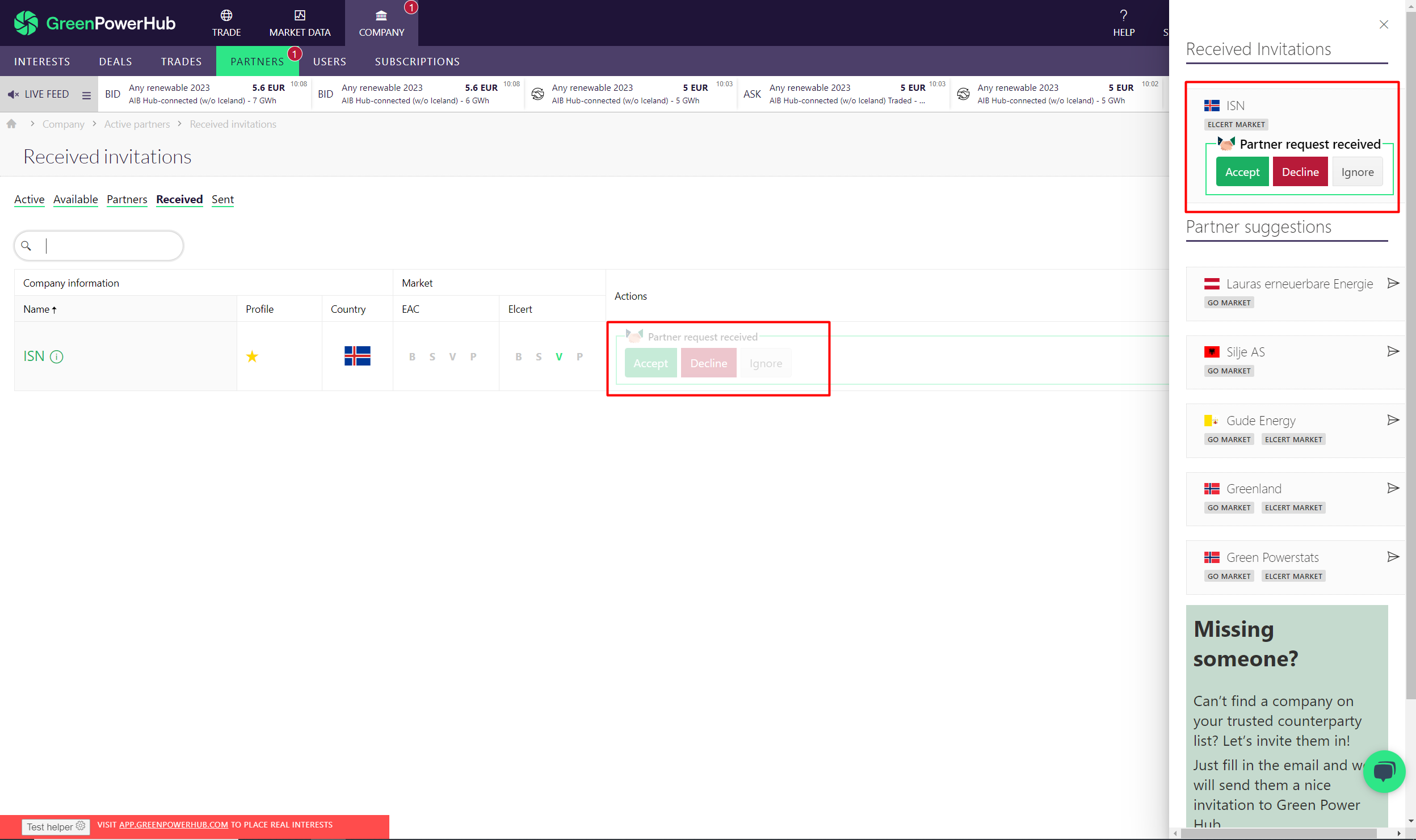
Manage partners
You will find your Partner in the Partners tab, edit the partner limits or pause the partner for a while.
Any changes you make to a partner relation is done without alerting the partner.
Add partners
See Add partners to invite a company to become partners, or Missing someone if you can't find one of your existing counterparts in the Trade partner list.
Permissions
You will need to be Connection manager to be able to accept invitations, see Roles and permissions for more detail